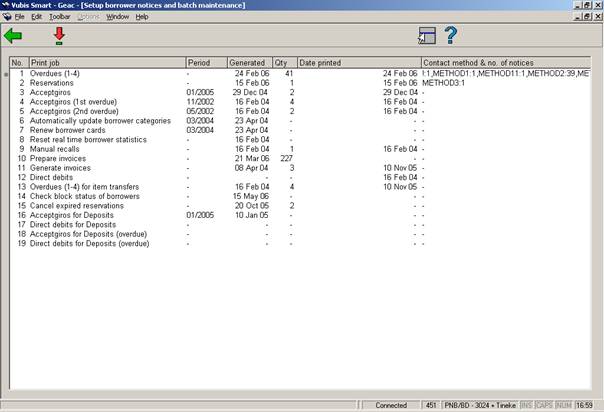
AFO 451 - Setup borrower notices and batch maintenance
Using AFO 451, you can regulate two important parts of the circulation administration:
· Generating print files for various notices to the borrowers
- overdues (maximum of four overdues);
- hold messages;
- acceptgiros
- acceptgiros (overdue 1);
- acceptgiros (overdue 2);
- manual recall requests;
- invoices.
· Execution of various borrower related batch jobs
- automatic updates of borrower categories;
- automatic renewal of membership cards;
- updates of the interactive borrower statistics;
- automatic generation of a file listing borrowers eligible for an invoice;
- automatic generation of the direct debiting file;
- checking the status of the borrowers.
In order to ensure proper processing, the various options in AFO 451 must be performed regularly. We recommend that the following periodicity be applied:
|
Options |
Period |
|
Overdues |
weekly (or daily) |
|
Reservations |
daily |
|
Acceptgiros |
monthly |
|
Acceptgiros (overdue 1) |
monthly |
|
Acceptgiros (overdue 2) |
monthly |
|
Manual recall requests |
daily |
|
Generate invoices |
monthly |
|
Update borrower categories |
monthly |
|
Renewal membership cards |
monthly |
|
Updates of the interactive borrower statistics |
monthly (or yearly) |
|
Generate borrower file for invoices |
weekly (or monthly) |
|
Generate direct debiting file |
monthly |
|
Check borrower statuses |
daily (or weekly) |
Please note!
The print files generated using AFO 451 can be printed using AFO 452. A number of the options in AFO 452 will also generate what are called 'shadow files’ which can be printed for internal use using AFO 453.
For all of the options above, a number of algorithms are used to determine whether or not a borrower is eligible for inclusion in a print file or for automatic updating. What these options have in common is that they result from a selection procedure in the borrower file: the system runs through the entire borrower file and identifies the borrowers eligible for inclusion in a print file or for updating.
After choosing this AFO the following screen will be displayed:
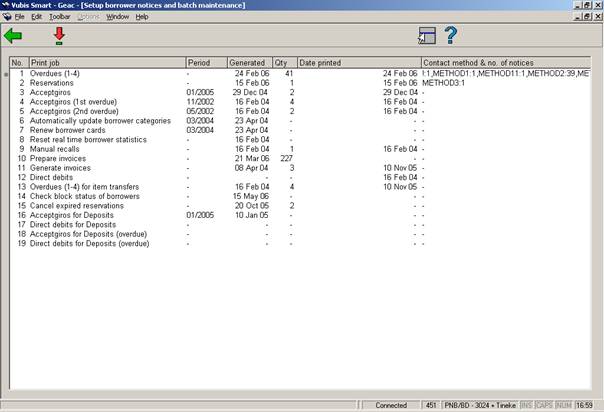
Print job - The type print or batchjob.
Period – The period for which the job was last run. Only shown with jobs that are run on a monthly basis. In this example accept giro’s were last processed in January 2005.
Generated – The date on which the print file was generate or the batch job run.
Qty – The number of borrowers in the print file. Only shown for files that are to be printed.
Date printed – The date on which the print file was last printed. Only shown for files that are to be printed.
Contact method & no. of notices – The contact methods used with, for each method, the number of notices generated.
The options are explained individually in the following sections.
For most options the system will switch directly to the standard screen for scheduling processes.
The system can generate a maximum of four overdues. The minimum, of course, is zero if no overdues are sent. The periods at which overdues are sent are dependent on institution- and location-related parameters that can be defined in AFO 481 ('Main Circulation Parameters').
The system determines whether or not a borrower needs a overdue based on the following criteria:
·
For the first overdue:
A borrower receives a overdue if the loan period has been exceeded by at least the number of days equal to the overdue period for a first overdue.
·
For the subsequent overdues:
A borrower receives a overdue if the date upon which the previous overdue was sent has been exceeded by at least the number of days equal to the overdue period for the relevant overdue.
Example
On 29 February 1996, item X was lent to borrower Y, with due date 9 March, 1996.
The overdue periods are as follows:
·
overdue 1: 7 days;
·
overdue 2: 14 days;
·
no third or fourth overdue.
Overdues are sent once a week, on Mondays.
On 18 March 1996, a print file for overdues is generated using AFO 451. Borrower Y will receive a first overdue for item X, because the due date (9 March) + 7 days (period for overdue 1) = 16 March has been exceeded.
On 25 March 1996, a new print file for overdues is generated. Borrower Y will not yet receive a second overdue because 18 March (the day the first overdue was sent) + 14 days (period for overdue 2) = 1 April has not yet been exceeded.
On 1 April 1996, a new print file for overdues is generated. Borrower Y will not yet receive a second overdue because 18 March (the day the first overdue was sent) + 14 days (period for overdue 2) = 1 April has not yet been exceeded.
On 8 April 1996, a new print file for overdues is generated. Borrower Y will now receive a second overdue because 18 March (the day the first overdue was sent) + 14 days (period for overdue 2) = 1 April has been exceeded.
The system can calculate the postage fee involved in sending overdues. This fee is calculated per borrower and per overdue (meaning not based on the number of overdue cards to be sent per borrower nor based on the number of items in the overdues).
The postage fees can be determined per borrower category and per overdue. In order to calculate the overdue costs, the relevant parameters must be defined using AFO 481 ('Main Circulation Parameters').
Whether or not a reservation message is sent to a borrower depends on the following.
A reservation can have one of the following statuses:
|
0 |
the reservation has been made |
|
1 |
the reservation has been received |
|
2 |
the reservation has been included in a print file |
When searching for the reservations, the system will include all reservations with the status '1' in the print file. We recommend that the print file for reservations be generated and printed every day.
Each time the system finds a reservation, the following activities are performed simultaneously:
· the system finds any automatic recall requests;
· the system updates the files with refused, uncollected and available reservations. These files can be viewed using AFO 418 ('Reservation control'). You can force a reservation message for an item. See AFO 415 ('View/cancel reservations'), option 'Print card' for more information.
Automatic recall requests are identified each time a new print file for reservations is generated. An automatic recall request is sent to a borrower in principle if s/he has lent an item for which the due date has been exceeded and for which another borrower has placed a reservation.
Printing automatic recall requests is optional. In AFO 481 ('Main Circulation Parameters') you can define whether or not automatic recall requests are to be printed. If this is the case, when a new print file for reservations is generated (in AFO 451), the system will determine whether not only the previous print file with reservations has been printed, but also that with automatic recall requests.
In AFO 481 ('Main Circulation Parameters') you can define the following parameters which affect automatic recall requests:
· A parameter with which you can indicate that no automatic recall requests are to be sent if a overdue has been sent;
· A parameter with which the number of waiting days can be defined between the passing of the loan date and the due date before a recall request is sent;
· The number of days prior to a overdue that no recall requests are to be sent.
This is a feature designed for the Dutch market.
Acceptgiros are sent once each month. The month over which the acceptgiros are sent must be determined when AFO 451 is performed. Acceptgiros are usually sent two to three months before the month in which the membership card expires. In order to determine whether or not a borrower should receive an acceptgiro, the following algorithm is applied:
· The institution and the location of registration must be the same as the institution and location for which acceptgiros are being generated.
· The month and the year in which the membership card expires must be the same as the month and the year for which acceptgiros are being generated.
· The borrower category to which the borrower will belong in the month over which acceptgiros are being generated (and not the category to which the borrower belongs at the time the acceptgiros are being generated) must be a category for which a membership fee is due.
· The borrower does not pay the membership fee by means of automatic collection.
· The AC field in the borrower record is empty. The AC field can be used to stop generation of an accept giro for the borrower. See in AFO 482 (‘Circulation parameters: borrower administration'), the option 'Accept giro field code control'.
If all these conditions are met, the borrower is included in the print file. The membership fee printed on the accept giro is the amount for the category to which the borrower will belong in the month over which acceptgiros are being generated, not the category to which the borrower belongs at the time the acceptgiros are being generated.
The generation of a print file for accept giros also results in the system registering the amounts due for the relevant borrowers, because these are generated when the print file is compiled. As a result, a print file may never be deleted until the entire print file has been printed. The borrowers included in the print file will not be included the next time a file is generated.
See also the comment about automatically locking borrower records in the section ‘The option 'Check status (lock) borrowers' is used to automatically lock or unlock borrowers. The system will run through the entire borrower file and evaluate all borrower records based on the parameters defined in AFO 482 ('Borrower file parameters'). For additional information, see AFO 482 and the explanation for locking borrowers in AFO 431 ('Borrower administration').
This is a feature designed for the Dutch market.
You can send out one or two overdues for acceptgiros. When sending a first overdue, this normally takes place two to six weeks after the (original) acceptgiro was sent. In order to determine whether or not a borrower should receive a overdue acceptgiro, the following algorithm is applied:
· The institution and the location of registration must be the same as the institution and location for which acceptgiros are being generated.
· The month and the year in which the membership card expires must be the same as the month and the year for which acceptgiros are being generated.
· The borrower has not yet paid the membership fee.
· The borrower does not pay the membership fee by means of direct debiting.
· The AC field in the borrower record is empty. The AC field can be used to stop generation of an accept giro for the borrower. In AFO 482 (‘Circulation parameters: borrower administration'), the option 'Accept giro field code control'.
See also the comment about automatically locking borrower records in the section ‘The option 'Check status (lock) borrowers' is used to automatically lock or unlock borrowers. The system will run through the entire borrower file and evaluate all borrower records based on the parameters defined in AFO 482 ('Borrower file parameters'). For additional information, see AFO 482 and the explanation for locking borrowers in AFO 431 ('Borrower administration').
This is a feature designed for the Dutch market.
After the first overdue, a second overdue can be sent. The algorithm for the second overdue is exactly the same as that for the first.
See also the comment about automatically locking borrower records in the section ‘The option 'Check status (lock) borrowers' is used to automatically lock or unlock borrowers. The system will run through the entire borrower file and evaluate all borrower records based on the parameters defined in AFO 482 ('Borrower file parameters'). For additional information, see AFO 482 and the explanation for locking borrowers in AFO 431 ('Borrower administration').
The update of borrower categories automatically regulates the transfer of borrowers from one borrower category to another based on their ages. The system only applies the borrower category to all borrowers who:
· have a birthday in the month over which the update is being performed;
· will reach an age that is included in the table of ages at which a borrower category transfer takes place;
· belong to the category pertaining to the age included in the table referred to above at the time the update is being performed.
This update should preferably be performed on the first day of the month over which the update is to be performed.
The table of ages at which a borrower category transfer takes place must be defined using AFO 482 ('Parameter control: borrower administration
Example
When a borrower turns 19, s/he transfers from category T17 to category T64. An update is being performed for the month of March 1998.
|
Borrower |
Date of birth |
Borrower category prior to update |
Borrower category after update |
|
A |
09 March 1980 |
T17 |
T64 |
|
B |
27 April 1980 |
T17 |
T17 |
|
C |
09 March 1980 |
GV |
GV |
|
D |
27 March 1980 |
T17 |
T64 |
Only borrowers A and D meet all of the criteria: they are the only ones who will transfer from one borrower category to another. Borrower B will remain in category T17 because s/he will not turn eighteen in the month of March (the month over which the update is being performed). Borrower C remains in category GV because even though he or she will turn eighteen in the month of March, the borrower category (GV) is not included in the age table (those borrowers turning eighteen transfer from category T17 to category T64).
After an automatic update of borrower categories, a registration fee can once again be requested. This can be done using AFO 482 (‘Borrower file parameters'), option 'Registration fee when category changes', where a table can be made of the categories over which (once again) a registration fee is charged. When updating the borrower categories, the system will automatically create an amount due for the registration fee.
This option automatically regulates renewal of a borrower's membership card. The system renews the membership card for a one-year period for all borrowers who:
· need not pay a membership fee;
· have a membership card that has expired;
· have an expiry month/year combination that is not greater than the month over which the update is being performed
In addition, this general principle is affected by the code included in the AC sub-field in the membership fee field in a borrower record. See AFO 431 ('Borrower administration') and AFO 482 ('Circulation parameters: borrower administration'), option 'Accept giro field code control' for additional information about the AC sub-field. If a code is displayed in the AC sub-field and the borrower is eligible for automatic renewal of the membership card, the manner in which the renewal takes place is affected by the code in the AC sub-field in two ways. To each code in AFO 482, two indications can be linked that respectively indicate whether the membership card is to be renewed automatically and whether or not an amount due for the membership fee is to be created.
This update should preferably be performed on the first day of the month in which the update is to be performed. It is evident from this that it is better to use this option first before sending out acceptgiros. When acceptgiros are generated, for those borrowers receiving an acceptgiro, an amount due for the membership fee will be generated. As a result, these borrowers will no longer be eligible for automatic renewal of their membership card (because they no longer meet condition 1).
Please note!
If no acceptgiros are generated or printed but the 'renewal membership card' is used to create an amount due from a borrower, you must remember that the update of the borrower categories should be performed before 'renew membership card'. Unlike the case with the acceptgiros, when renewing the membership card, the system does not take the category to which the borrower 'should' belong in the relevant month into account, but the borrower category as indicated in the borrower record.
Using AFO 477, borrower statistics can be viewed online. These statistics give the borrower statistics and are updated online in the following cases:
· when a new borrower is entered (AFO 431);
· when a borrower is deleted (AFO 431);
· when a borrower's borrower category is changed (AFO 431);
· when the option 'update borrower categories' is performed (AFO 451).
These statistics can be initialised using AFO 451. The system will clear all values and recalculate the current statistics. This option should preferably be performed on the first day of the month or the first day of a new calendar year. In this manner, the statistics in AFO 477 will indicate the fluctuations within the borrower file over a month or a year, respectively.
The system supports two ways to recall items: automatic (those are tracked when generating a file for reservations) and manual (via AFO 423).
AFO 423 has an option to call back items that need to be returned to the library urgently. This option allows you to include the item in the temporary print file for manual recall requests. The system will display the message "in print file" in the field 'Recall request'.
The system distinguishes between the following invoice types:
· invoices generated because the relevant borrower has owed a fine and/or a loan fee for longer than the period as defined (fee invoices);
· invoices generated because the relevant borrower has failed to return an item within the period as defined after the due date (past due invoices);
· invoices generated because the relevant borrower must pay a book fee, e.g. due to the loss or damaging of a book ('free' invoices);
· invoices generated when a loan fee is due (loan fee invoices).
The first two types of invoices are automatically generated when this option is activated in AFO 451. Invoices of the type three are manually compiled in AFO 495 ('Invoice control'). The fourth type is generated when a borrower owes a loan fee.
The procedure for generating an invoice is generally as follows:
· In AFO 451, perform the option 'Prepare invoices'. When this option is activated, the system will run through the entire borrower file and prepare a file based on the parameters defined in AFO 481 that contains all borrowers who are potentially eligible for a fee invoice or a past due invoice.
· In AFO 495 ('Invoice control'), the potential invoices as generated by the system can be changed into actual invoices. These invoices can then be supplemented by any other amounts due and then closed.
· Using the option 'Generate invoices', the closed invoices from AFO 495 are included in a print file for invoices.
· This print file is printed using AFO 452 ('Start print jobs') using the option 'Invoices'.
Before this option can be used, the relevant parameters and print profiles must be defined. These parameters can be defined in AFO 481 ('Borrower file parameters') and in AFO 481 (‘Main Circulation Parameters'). These print profiles can be defined in AFO 483 ('Circulation Notice Parameters').
Using this option, a print file is generated containing the closed invoices. These invoices are printed using AFO 452 ('Start print jobs').
This is a feature designed for the Dutch market.
The system supports the mechanism of direct debiting of the membership fee. This means that the membership fee is not paid at the cash desk or transfer from a bank or giro account after an accept giro is sent, but by means of direct debiting the borrower. For this purpose, an indication is included in the collection sub-field of the borrower record. If the option ' direct debiting ' is performed in AFO 451, the system will generate a file in the format prescribed by the BGC (the 'ClieOp92' format).
In order to determine whether or not a borrower is eligible for direct debiting, the following algorithm is applied:
· The institution and the location of registration must be the same as the institution and location for which acceptgiros are being generated.
· The month and the year in which the membership card expires must be the same as the month and the year for which acceptgiros are being generated.
· The borrower has not yet paid the membership fee.
· The borrower pays the membership fee by means of direct debiting.
· The AC field in the borrower record is empty. The AC field can be used to stop generation of an accept giro for the borrower. See the explanation for the option 'Accept giro field code control' in AFO 482 (‘Borrower file parameters’).
If all these conditions are met, the borrower is included in the print file. The membership fee included in the file is the amount for the category to which the borrower will belong in the month over which acceptgiros are being generated, not the category to which the borrower belongs at the time the acceptgiros are being generated. This module is optional and is not included in the standard software.
In AFO 461 (Location Manager Control) you can set overdue periods for each manager. The overdues are treated in the same way as overdues for borrowers, see the explanation under section 451.2.1.
The option 'Check block status of borrowers' is used to automatically suspend borrowers or revoke the suspension. The system will run through the entire borrower file and evaluate all borrower records based on the parameters defined in AFO 482 ('Borrower file parameters') using the option "Lock borrowers" for all active block types as defined in AFO 481. For additional information, see AFO 482 and the explanation for locking borrowers in AFO 431 ('Borrower administration').